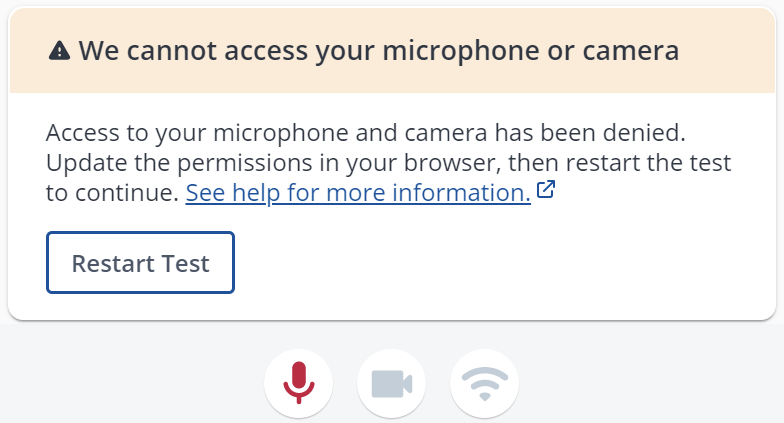My camera test failed
When attempting to enter a waiting area or performing a test video call, the camera test fails.
This failure is indicated by a red microphone icon as well as a message stating that the camera cannot be accessed.
Solutions
-
If you have an external camera, check that it is connected correctly