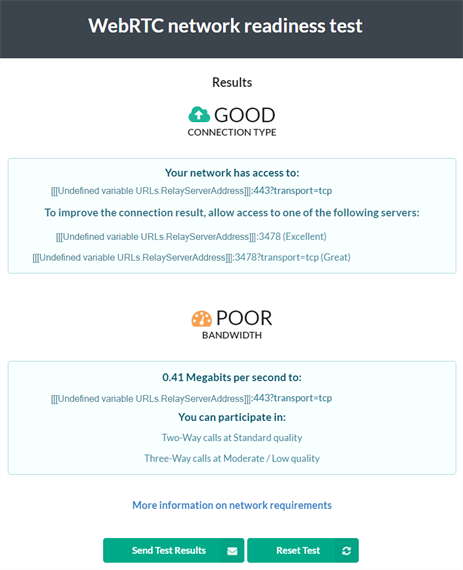Testing WebRTC network readiness
The Attend Anywhere WebRTC Network Readiness Test evaluates how the network setup connects to the outside world, and whether the available bandwidth is sufficient to make video calls.
Although this test is targeted at IT administrators, anyone can use it. It takes less than a minute, and can be run from a Google Chrome or Microsoft Edge browser.
Warning: This test only evaluates the network connection from the device on which it is run. It does not test the device's equipment setup.
Understanding the test results
There are five possible connection results. In decreasing order of quality, they are:

When the test is complete, the page displays information about the best connection type currently available between your organisation's network, and the Attend Anywhere relay server.
-
Any result except for No Connection means that you can make successful video calls. However, the better the result, the more reliable and higher quality the connections will be.
-
If the result is other than Excellent, the page also displays information to help you improve it.
-
The page also displays a Send Test Results button that makes it easy to email the results to your network administrator.
Running the test
Run the test by selecting your service provider's link:
Note: To provide a known location, the test uses an Attend Anywhere relay server to determine how well you will be able to make successful peer-to-peer video calls. Under normal circumstances, a relay server is not required when making calls, unless specific restrictions have been applied to your network.
Examples
The test returns results that indicate good connection to the Attend Anywhere relay server, with suggestions for improving connection quality.
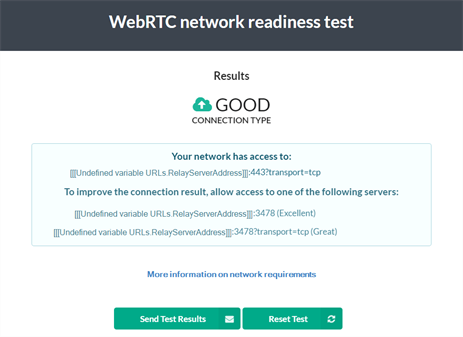
The test cannot find any possible connection to the Attend Anywhere relay server. The results list the various connection methods and the resulting quality of those connections.
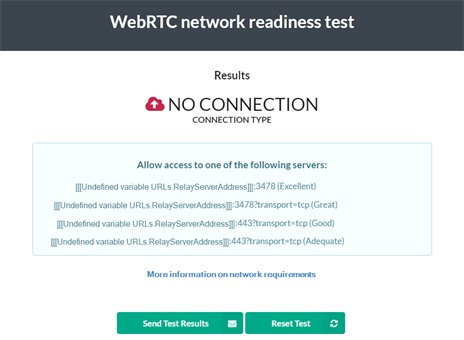
The test returns results that indicate good connection to the Attend Anywhere relay server, with suggestions for improving connection quality. However, the test also determines that the available bandwidth for making calls is low, so the results also indicate the type and quality of call that users can realistically participate in from this connection.